Attendance
Page Description
What is the data source for attendance information?
Attendance data is provided by school districts to the Georgia Department of Education via the October full-time equivalency (FTE) count and the Student Record data collection
Why is the number of students indicated on the graphs sometimes greater than the school enrollment for my school?
The enrollment data for the school system and the school is generated through the October FTE count. On the graphs, the number of students is the count of all students enrolled in a particular school or system for any duration during the academic year. This information is generated through the Student Date record.
How does GOSA show attendance data?
The graph shows the percentage of students absent 0 to 5 days, 6-15 days, and more than 15 days for all students and disaggregated by student subgroups. This graph is a distribution of the student population against days absent. The target is to have the majority of a school's population in the YELLOW bar. For students to maximize their benefit from school, they should be absent 5 days or less.
Schools are assigned indicator ratings of exemplary, acceptable, or unacceptable based on the following criteria:
Exemplary
5% or less of the students are absent more than 15 days
Acceptable
Greater than 5% but less than 15% of the students are absent more than 15 days
Unacceptable
15% or more of the students are absent more than 15 days
Page Content
Each Report within this Page is listed below.
Filtering Help
Filter Screenshot
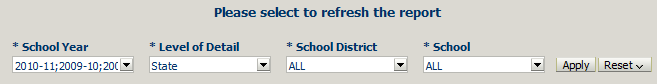
Filter Name
Filter Description
School Year
Click to change the school year(s) displayed within the reports below.
Level of Detail
Click to change the granularity (State, District, or School level) displayed within the reports below.
School District
Click to choose the school district(s) to be displayed within the reports below.
School
Click to choose the school(s) to be displayed within the reports below.
Button Name
Button Description
Apply
Click to update the reports below with the selected value(s).
Reset
Click to reset the reports below to the default or last selected values.