EOCT
Page Description
The EOCT program was retired after the November 2014 Mid-Month administration. The Georgia Milestones Assessment System has replaced the EOCT beginning with the 2014-2015 school year.
The A Plus Education Reform Act of 2000, O.C.G.A. §20-2-281, mandated that the State Board of Education adopt end-of-course assessments in grades nine through twelve for core subjects to be determined by the State Board of Education. The End-of-Course Testing (EOCT) program was comprised of eight content area assessments:
· English Language Arts
o Ninth Grade Literature and Composition
o American Literature and Composition
· Mathematics
o Math I: Algebra/Geometry/Statistics
o Math II: Algebra/Geometry/Statistics
· Science
o Biology
o Physical Science
· Social Studies
o United States History
o Economics/Business/Free Enterprise
The EOCT was administered three times each school year in the fall, spring, and summer. Performance on the EOCT was described as a scale score and performance level as indicated below:
For GPS based assessments:
· Scores below 400 - "Does Not Meet Expectations;"
· Scores from 400 to 449 - "Meets Expectations;"
· Scores at or above 450 - "Exceeds Expectations."
\
Page Content
Each Report within this Page is listed below.
Filtering Help
Filter Screenshot
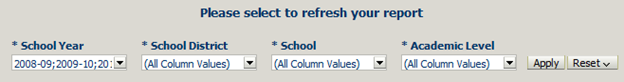
Filter Name
Filter Description
School Year
Click to change the school year(s) displayed within the reports below.
School District
Click to choose the school district(s) to be displayed within the reports below.
School
Click to choose the school(s) to be displayed within the reports below.
Academic Level
Click to choose the academic level(s) to be displayed within the reports below.
Button Name
Button Description
Apply
Click to update the reports below with the selected value(s).
Reset
Click to reset the reports below to the default or last selected values.